TechGuys.store
ORICO 2 Bay HDD Docking Station with Offline Clone SATA to USB 3.0 Hard Drive Docking Station for 2.5/3.5 inch Hard Drive Case
ORICO 2 Bay HDD Docking Station with Offline Clone SATA to USB 3.0 Hard Drive Docking Station for 2.5/3.5 inch Hard Drive Case
Couldn't load pickup availability
SPECIFICATIONS
100cm Data Cable: Type-B to Type A
Brand Name: Orico
Case Material: Plastic
Dimension: 212mm(L)*114m(W)*90mm(H)
External Interface: USB
Feature 1: Vertical opening heat-dissipation
Function 1: Plug and play
Function 2: Hot-swap
Function 3: Offline Clone Function
Function 4: Auto-sleep(10min later after no Operation )
Installation: Tool-free
Interface: USB3.0 Type-B
Internal Interface: SATA
Item: HDD Docking Station 2 Bay
Material: ABS
Model Number: 6528US3-C
Origin: Mainland China
Package: Yes,ORICO Retail Box
Power Supply: 12V4A Power Adapter
Size: 3.5",2.5"
Support HDD: 2.5/3.5 inch HDD SSD
Supported System: windows / Mac / Linux
Supporting Hard Drive Capacity: 20TB(Not Including Hard Drive)
Transmission Speed: 6Gbps
20TB Capacity
External Dual Bay hard drive docking station support up to 2x 10TB hard drives, Support 2.5 inch / 3.5inch SATA I II III HDD SSD hard drives simultaneously with Dual bay docking station
5 Gbps Transfer Speeds
USB 3.0 External Hard Drive Enclosure With the USB3.0 superspeed interface, the transfer speed reaches a maximum of 5Gbps and backwards, it is compatible with USB2.0 and USB1.1
Standalone duplicating / Offline Clone operation
Support hard disk cloner and duplicator with LED indicator, from A drive high speed to B drive clone copies, source HDD to target HDD without connect to computer
Better Heat Dissipation Design & Tool-free
Hard Drive Stock With the movable design, the hard drive is more stable and has better heat dissipation.Tool-free SSD HDD Docking Station, Plug and Play, No Driver Needed
Compatible Operating System
The Dual Bay Hard Drive Dock compatible with Windows XP/ VISTA/ Windows 7/ 8 /8.1/ 10/ Linux/ Mac 9.1/10.2 or higher
Support Auto-sleep Function
The 10-minutes auto sleep mode effectively extends the hard drive’s lifespan and avoids data loss and corruption
One-touch offline clone
1. Insert Source Disk into hard drive bay, then insert Target Disk into another.
2. Push the PC / CLONE switch on the back of the hard drive to the CLONE side.
3. Connect power supply and press the POWER switch.
4. Then press the START Button on the back.
5. A Blue LED will flash on 20% indicating that the cloning process has begun.
6. The cloning process is complete when ALL the lights turn solid Blue (20%-100%).
7. Finally press the POWER switch and eject your drives.
Notes
- Target Disk must contain more space than Source Disk.
- Please backup files in the target hard drive before cloning. Any files in target hard drive will be overwritten when offline cloning occurs.
- To avoid data loss, do not remove or insert drives when one drive is working in the docking station. Please power off the docking station before removing.


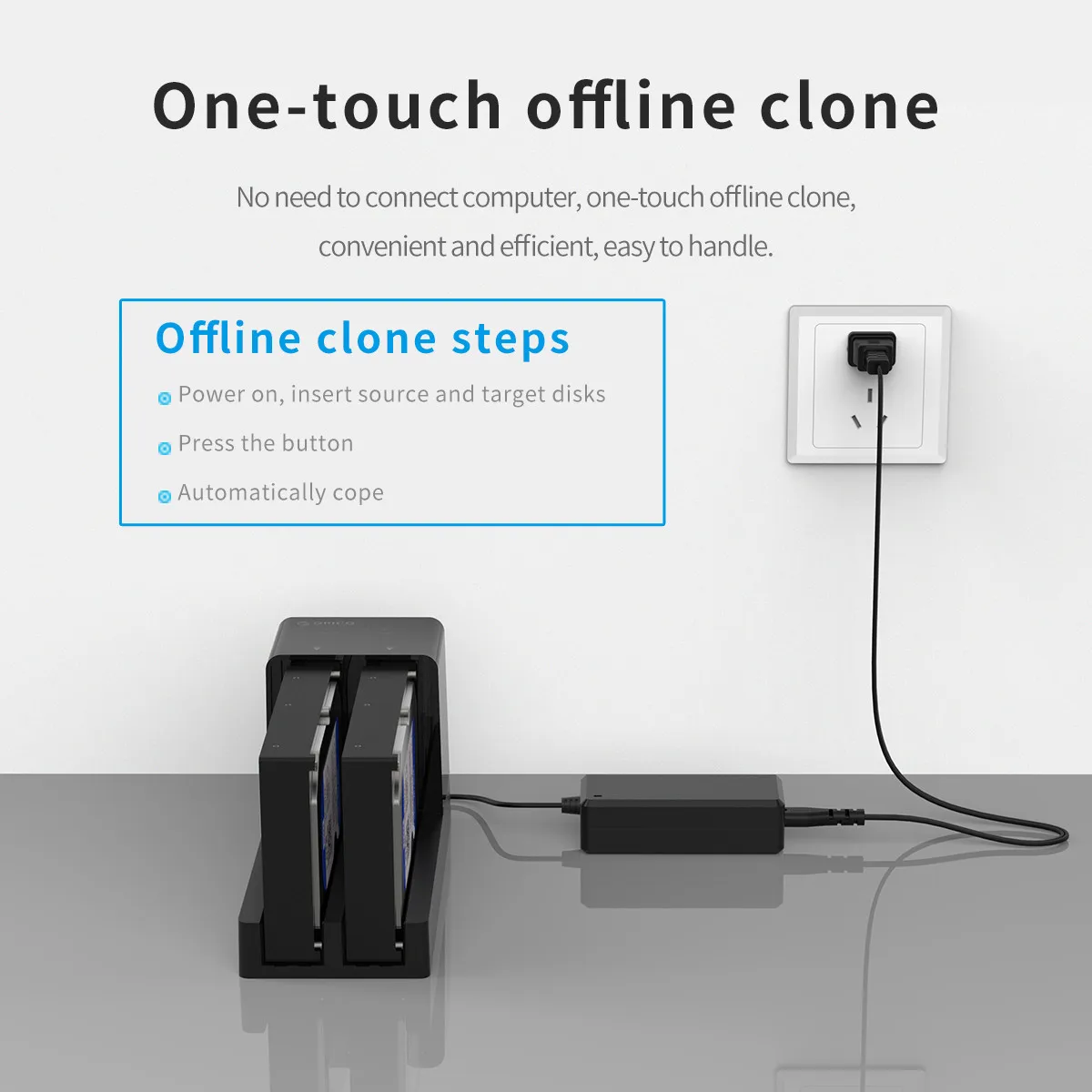

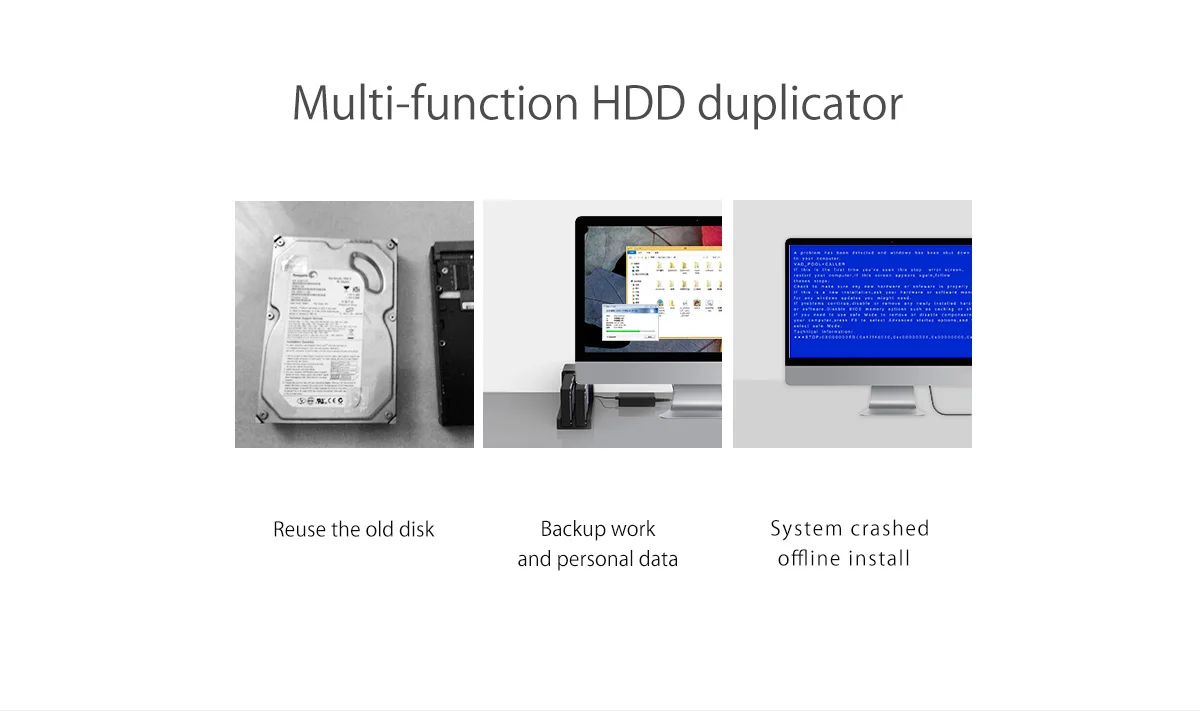
Product Detail Picture




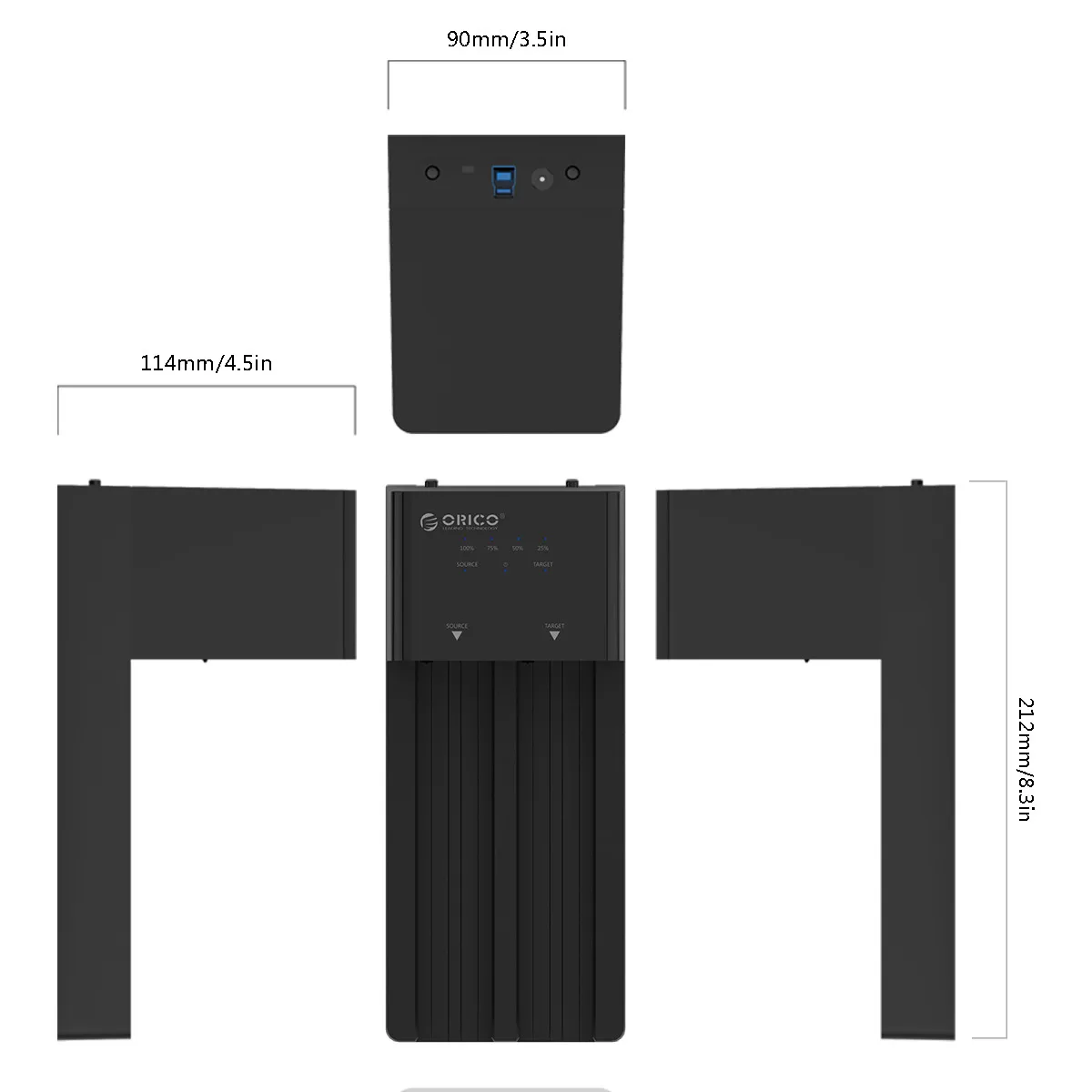
What's in the box
1X ORICO 2 Bay HDD Docking Station
1 x 12V4A Power Adapter
1 x 3.3 FT/100cm USB3.0 Cable
1 x User Manual
1 x Service Card
|
ORICO Hard Drive Station |
|||||
Model |
6228US3 |
6629US3-C |
6819C3 |
6626C3-C |
5528C3-C |
|
Photo |
|
|
|
|
|
|
Compatibility |
2.5''/3.5'' HDD & SSD |
2.5''/3.5'' HDD & SSD |
2.5''/3.5'' HDD & SSD |
2.5''/3.5'' HDD & SSD |
2.5''/3.5'' HDD & SSD |
|
Transfer Speed |
5Gbps |
5Gbps |
10Gbps |
10Gbps |
10Gbps |
|
USB Interface |
USB3.0 Type-B |
USB3.0 Type-B |
USB 3.1 Type-C |
USB 3.1 Type-C |
USB 3.1 Type-C |
|
Capacity Supported |
18TB (1-bay) |
18TB (1-bay) |
18TB (1-bay) |
18TB (1-bay) |
18TB (1-bay) |
|
UASP |
✔ |
✔ |
✔ |
✔ |
✔ |
|
Included Cable |
Type-B to USB A |
Type-B to USB A |
C to C/A (PD60W) |
C to C/A (PD60W) |
C to C/A (PD60W) |
|
Power Adapter |
12V3A |
12V3A |
12V3A |
12V3A |
12V3A |
|
Material |
Plastics |
Plastics |
Plastics |
ABS & Aluminum alloy |
ABS & Aluminum alloy |
|
Feature |
Tool-free |
Offline Clone |
Auto Sleep |
Offline Clone |
RGB Light |
Share



















































